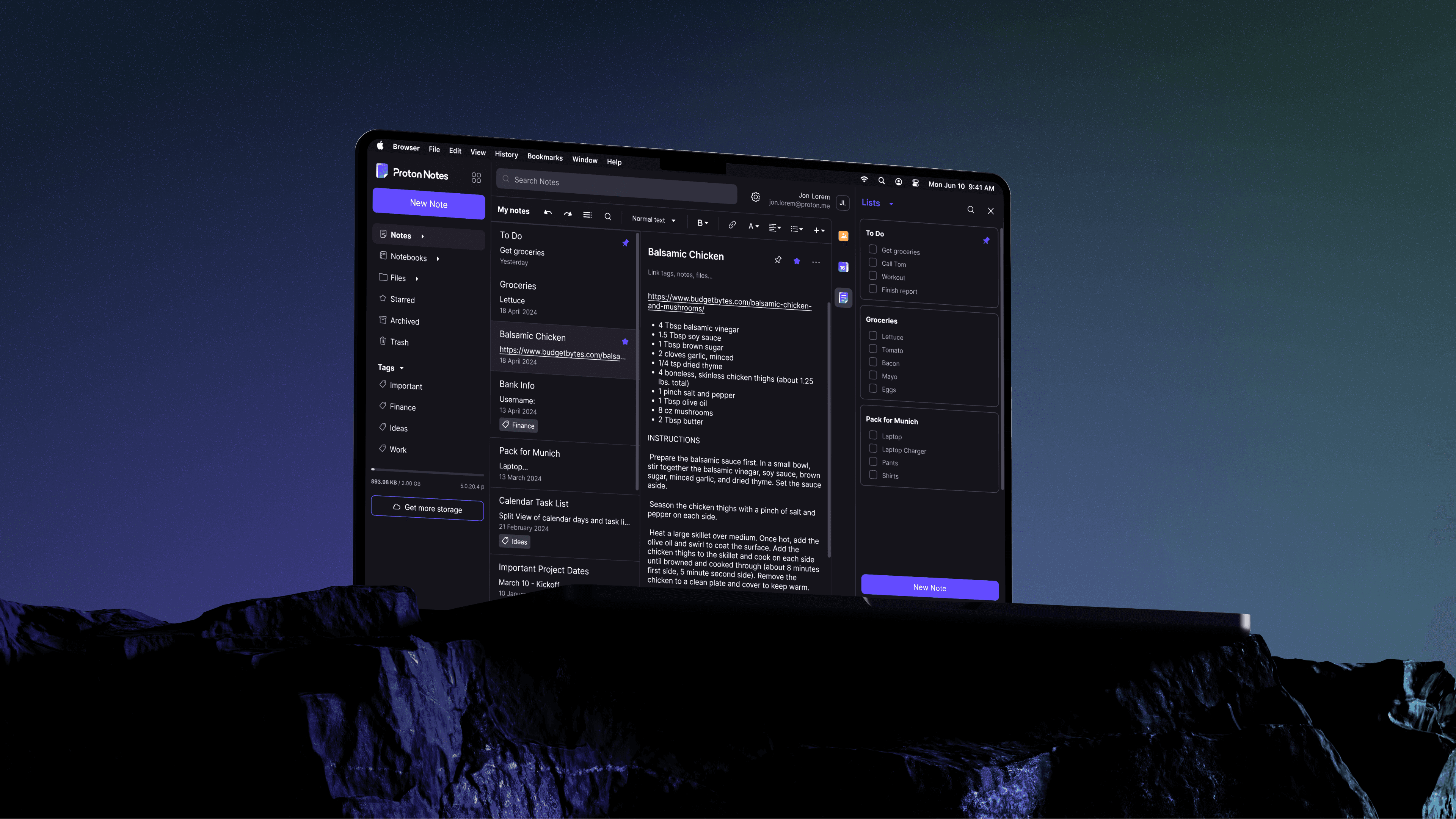VR Weapon Design
What Does Good Weapon Design Look Like in VR?
TOOLS: Unreal Engine, Fusion360, Blender
Using
Color
to Convey
Points of Interaction
INTERACTABLE POINTS
Color can be used to indicate interactable points on objects and even how those components can be used.
GRABBABLE COMPONENTS
I’ve given grabbable components, like the primary grip, foregrip, and magazine, a plum color indicating they can be used to hold their respective objects.
COLOR CONVENTION
In conventional video game design language, the color red is often used to convey an interactable item to players; in this case the charging handle is colored red to indicate it can be used to cycle the weapon.
FIRING FEEDBACK
When firing, the charging handle reciprocates with each shot giving feedback to the player that they are indeed firing until the handle locks back after firing the last shot.
AMMO INFO
An ammo counter, located near the rear sight, details how much ammo the weapon has left. When the weapon is empty it will turn red prompting the player to reload.
LOADING STATE
After inserting a new magazine, the player can press a button to drop the bolt which will chamber a new round as indicated by the ammo counter with a green bar.
Flow map of user reloading a pistol
VR vs. REALITY
Two-handed weapons in VR can be jittery, making them difficult to aim. This is due to the difference between the user’s unrestricted hands in real space and the object’s grip points being rigidly related to each other in VR.
Developers can smooth out the weapon’s motion by simulating a stock which fakes a third point in space near the user’s shoulder and interpolates the position of the weapon based on all three points.
IMMERSIVE ACCESSIBILITY
This Virtual Stock functionality is usually accessed via the game’s main menu where it can be calibrated or toggled on/off. Having the ability to toggle the Virtual Stock on and off by sliding a collapsible stock in or out is a much more immersive experience than navigating through a menu. This functionality can also be accessed immediately during play without having to pause or back out to the game’s main menu.